🤖 Bots
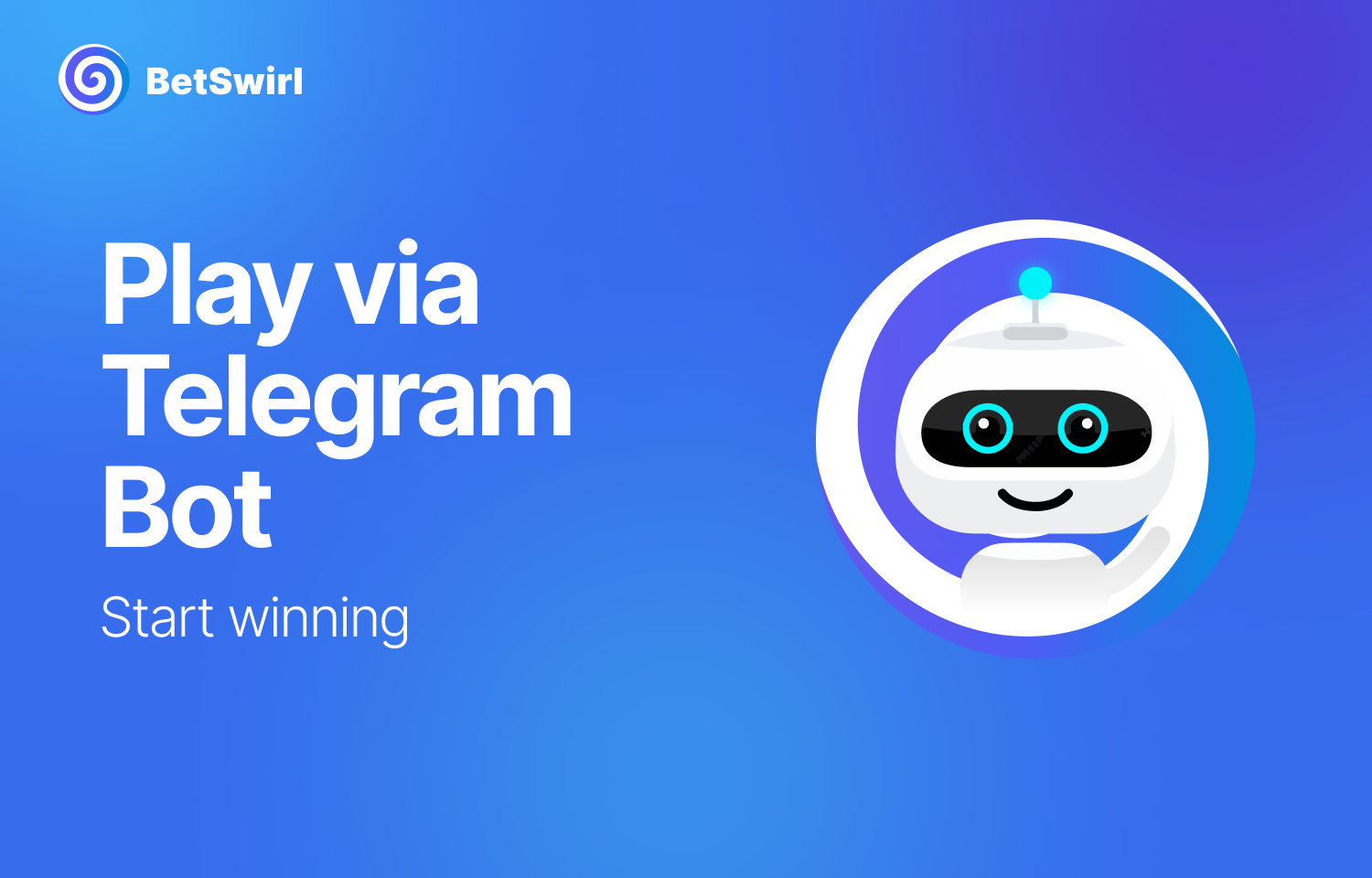
1. Introduction to SwirlBot
SwirlBot lets you:
Bet on sports events: Experience the thrill of predicting outcomes across various sports directly in the BetSwirl's Telegram Bot on the Polygon chain:
- ⚾ Baseball
- 🏀 BasketBall
- 🥊 Boxing
- 🏏 Cricket
- ⚽ Football
- 🏒 Ice Hockey
- 🥊 MMA
- 🏉 Rugby Union
- 🎾 Tennis
- 🎮 E-sport
Play Games: BetSwirl's Bot brings the excitement of our web interface games directly to Telegram:
- 🪙 CoinToss: A simple yet thrilling guess between heads or tails.
- 🎲 Dice: A dynamic game of predicting dice outcomes.
- 🎱 Keno: Select up to 4 numbers and see how many match the drawn numbers.
- 🎰 Roulette: Classic casino game where you bet on numbers, colors, or groups and spin the wheel.
Connect to Telegram SwirlBot:
Access SwirlBot. For a quick start, use the /start command and follow the instructions.
Click the links for more details on how to place sports bets and play games.
2. Smart Accounts
Open the main menu by /menu command and navigate to the "My Smart Wallet" section to view your balance and current wallet chain. You can use the /wallet command for this purpose.
Your Smart Wallet is uniquely generated for your Telegram ID, smart wallet is yours alone, ensuring seamless gaming across various chains. Only you can control and withdraw funds.
Ease & Command: We've introduced individual smart accounts to eliminate the hassle of ERC-20 allowances for each game.
Immediate Play: Activate your smart wallet by depositing at least 0.005 of the native token of your chosen chain into it and start playing. This covers the gas fee for creating your smart wallet in that chain. Each chain requires a separate contract creation, but all will share the same address.
How to Fund Your Wallet: To top up your balance, simply send the desired amount to your SwirlBot Wallet address. You can find your wallet address using the /wallet command.
How to WithDraw: To withdraw funds from your SwirlBot Wallet, use the command: /withdraw <amount> <token> <your external wallet address>.
For example:
/withdraw 100 WETH 0x0000000000000000000000000000000000000000.
!!! Warning: Enter your external wallet address instead of 0x0000000000000000000000000000000000000000.
or use the /withdraw command and follow the instructions.
3. Sports Bettings in Telegram

SwirlBot lets you place single or combo bets with Azuro in just a few clicks.
How to place a SINGLE bet
- Use the
/sportscommand in the chat and follow the instructions. - Choose the Single type using the button.
- Select a sport from the available sports categories.
- Select a match/competition from the list provided.
- Choose the final result of the match or select another market.
- Select the amount you wish to place (only USDT for now).
- When ready, click on the pre-built message on your keyboard.
You will receive a confirmation message indicating that your bet has been successfully placed. 🍀 Good luck!
How to place a COMBO bet
- Use the
/sportscommand in the chat and follow the instructions. - Choose the Combo type using the button.
- Select a sport from the available sports categories.
- Select a match/competition from the list provided.
- Choose the final result of the match or select another market.
- Repeat steps 3, 4, and 5 as many times as you like (minimum 2 results on different matches).
- Once you have selected all your results, click on Finish ✅
- Select the amount you wish to place (only USDT for now).
- When ready, click on the pre-built message on your keyboard.
You will receive a confirmation message indicating that your bet has been successfully placed. 🍀 Good luck!
How to see betting history
Use /sports_open_bets to view open bets and /sports_bets to check pending bets.
How to redeem my gains
- Use the command
/sports_bets. - Click on the "Redeem" button located at the end of the message.
Now, your winnings are in your Smart Wallet and can be withdrawn using the /withdraw command.
4. Player vs House Games
For Each Game, the following rules apply:
- The randomness is guaranteed by Chainlink VRF, ensuring fair and unbiased outcomes.
- When placing a bet, your stake plus the cost of randomness (VRF Cost) is deducted.
Gameplay Options in Telegram
BetSwirl offers two gameplay methods: entering a full game command or using interactive buttons for quick command assembly.
Interactive Buttons Gameplay
For those who prefer a guided approach, simply enter the game's name as a command (e.g., /cointoss, /dice, /keno, /roulette). The bot will then provide a series of interactive buttons to:
- Select the coin side, dice number, keno or roulette numbers.
- Choose the betting token from the current network.
- Set the bet size, offering percentages of 5, 25, 50, 75, and 100% of the allowable betting amount.
After your selections, the bot compiles a game command for you. A keyboard with a button will appear at the bottom of the screen, displaying all selected parameters for bet confirmation. On some devices, the keyboard may not automatically open and is presented in a minimized form. You can open it by clicking on the keyboard icon at the bottom right of your chat with the bot. Pressing the button will initiate the game.
Manual Command Entry
For a direct approach, type the game command with your choices.
🪙 Coin Toss

Experience the thrill of Coin Toss: Fortune's Game, where your intuition can turn into winnings. Heads or tails, make your selection and see if luck is in your favor.
Winnings are calculated using the formula:
payout = ((bet amount * 2) - house edge)
The command to start interactive buttons:
/cointoss
Manual Command Entry:
For a direct approach, type the game command with your choices. Here's how:
/cointoss <heads|tails> <amount> <token>
Example:
/cointoss heads 100 ETH
cointoss: Game name.heads: Selected coin side.100: Bet amount.ETH: Chosen token.
🎲 Dice

Roll the 100-sided challenge. Select a number between 1 and 99; the higher your choice, the bigger the potential payout, but the chances drop.
Winnings are calculated using the formula:
payout = ((bet amount * 100) / (100 - cap)) - house edge
The command to start interactive buttons:
/dice
Manual Command Entry:
/dice <dice side> <amount> <token>
Example:
/dice 55 100 ETH
dice: Game name.55: Selected dice number.100: Bet amount.ETH: Chosen token.
🎱 Keno

Dive into the world of Keno: Fortune's Numbers. Select up to 4 numbers out of 15, then watch as 4 numbers are drawn. Your payout is determined by the number of matches between your chosen numbers and the drawn numbers, with each match count having a specific multiplier based on its probability. This means that the less likely the outcome, the higher the potential payout.
Winnings are calculated using the formula:
payout = (bet amount * multiplier) - house edge
-
Where:
Number of Chosen Numbers Number of Matches Multiplier 1 0 0.6818 1 1 1.8750 2 0 0.6363 2 1 0.7954 2 2 5.8333 3 0 0.6893 3 1 0.5170 3 2 1.7234 3 3 28.4375 4 0 0.8272 4 1 0.4136 4 2 0.8272 4 3 6.2045 4 4 273.0000
The command to start interactive buttons:
/keno
Manual Command Entry:
/keno [numbers] <amount> <token>
Example:
/keno [1,2,3,4] 100 ETH
keno: Game name.[1 2 3 4]: Selected keno number.100: Bet amount.ETH: Chosen token.
🎰 Roulette

Experience the elegance and excitement of Roulette: The Classic Casino Game. Place your bets on a single number, various groupings of numbers, the color red or black, whether the number is odd or even, or if the numbers are high (19–36) or low (1–18). Spin the wheel and see where the ball lands—will luck be on your side?
Winnings are calculated using the formula:
payout = ((bet amount * (37 / number of selected numbers)) - house edge)
The command to start interactive buttons:
/roulette
Manual Command Entry:
/roulette [numbers] <amount> <token>
Example:
/roulette [1,7,8,14,23,36] 100 ETH
roulette: Game name.[1 7 8 14 23 36]: Selected roulette numbers.100: Bet amount.ETH: Chosen token.
6. Player vs Player Games
Player vs Player games using SwirlBot are only available in a Telegram group. To add the bot to a group, follow these steps:
- Go to your private messages with SwirlBot.
- Click on the bot's icon at the top of the chat.
- Click the "Add to Group" button.
- Select the group where you want to add the bot to start playing.
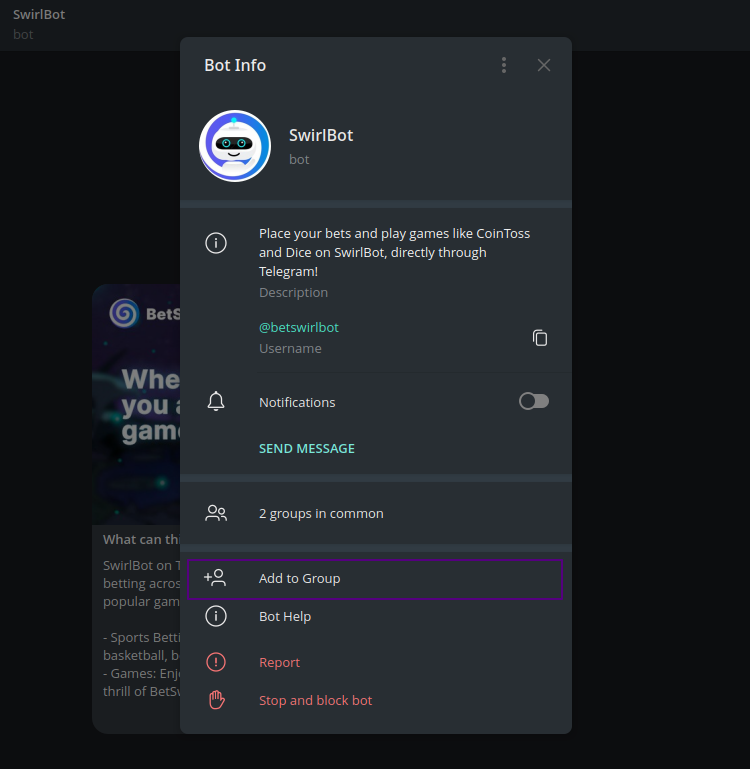
To incentivize Hosts, 50% of the house edge generated from each game is allocated to the Host. So, this allocation equates to the Host receiving 1% of the total bet. This setup ensures that the Host is rewarded regardless of the game's outcome, with the casino also retaining 1% of the house edge.
🔫 Russian Roulette

The target prize pool is calculated using the formula:
target prize pool = players сount × wager × (1 − house edge)
To calculate the payout per seat for the winning player, use the formula:
target seat’s payout = target prize pool / (players сount − target killed seats)
Interactive Buttons Gameplay
How to start the game
- Type the command
/rr. - Choose "Start a new battle."
- Select a blockchain.
- Specify the number of seats.
- Specify the date when player enrollment stops.
- Specify the percentage of seats to kill
- Select the token.
- Set the bet amount using the buttons.
- Confirm your choice using the keyboard at the bottom of the screen.
How to join a game
- Type the command
/rr. - Select "Join a battle."
- Choose a blockchain.
- View the list of available games.
- Select the necessary number of spots in the game.
- Use the buttons displayed with each game to make your selection.
- Confirm your choice using the keyboard at the bottom of the screen.
- The game can be started either when the player enrollment stops or when all spots are filled. If you occupied the last spot in the game, you can start the game immediately after joining by using the "Start" button in the message confirming your entry into the game.
How to start the game
- Type the command
/rr. - Select "Live."
- You will see a list of games where the player enrollment has stopped. Games with 2 or more players can be started using the button corresponding to the game number.
Resolution
As soon as the game is resolved, the winning player and the host can claim their payouts. The winner's payout is claimed automatically.
How to view your game history
The Host can view his created games by typing /rr and selecting "View history."
How to cancel a game
To cancel a game, type /rr and select "View History." For games that can be canceled, cancellation buttons labeled with the game number will be displayed. A game can only be canceled by the Host if no opponents have registered yet.
Manual Command Entry
For a direct approach, type the game command with your choices. Here's how:
For Creating:
/rr <seats> <unix time> <percentage to kill> <amount> <token> <chain>
For Joining:
/rr join <gameId> <chain>
For Starting:
/rr start <gameId> <chain>
Examples:
/rr 2 1722790511 99 25 BETS bsc
/rr join 123 bsc
🪙 Coin Toss Battle

The second player's bet matches the first player's bet, contributing equally to the total pot. Winnings are distributed according to the formula:
payout = (bet amount * 2) - house edge = (bet amount * 2) * 98%.
Interactive Buttons Gameplay
How to start a game
- Type the command
/cointossbattle. - Choose "Start a new battle."
- Select a blockchain.
- Choose a side of the coin.
- Select the token.
- Set the bet amount using the buttons.
A keyboard with a button will appear at the bottom of the screen, and a message will be displayed showing all selected parameters for bet confirmation. On some devices, the keyboard may not automatically open and is presented in a minimized form. You can open it by clicking on the keyboard icon at the bottom right of your chat with the bot. Pressing the button will initiate the game creation.
How to join a game
- Type the command
/cointossbattle. - Select "Join a battle."
- Choose a blockchain.
- View the list of available games.
- Use the buttons displayed with each game to make your selection.
- Confirm your choice using the keyboard at the bottom of the screen.
Resolution
As soon as the game is resolved, the winning player and the host can claim their payouts. The winner's payout is claimed automatically. If the second player is also the host, their payout will be processed with the payout of the next game.
How to view your game history
The Host can view his created games by typing /cointossbattle and selecting "View history."
How to cancel a game
To cancel a game, type /cointossbattle and select "View History." For games that can be canceled, cancellation buttons labeled with the game number will be displayed. A game can only be canceled by the Host if no opponents have registered yet.
The command to start interactive buttons:
/cointossbattle
Manual Command Entry
For a direct approach, type the game command with your choices. Here's how:
For Creating:
/cointossbattle <Heads|Tails> <amount> <token> <chain>
For Joining:
/cointossbattle join <gameId> <chain>
Examples:
/cointossbattle Heads 5 MATIC polygon
/cointossbattle join 123 polygon
7. Telegram SwirlBot's Commands
Sports Betting:
/sports: Place bets on sports events./sports_bets: Review your sports betting results and claim your winnings./sports_open_bets: Check your pending sports bets.
Games Commands:
/games: Open games menu./<game> <side/[numbers]> <amount> <token>: Place a bet by manually entering the command./cointoss: Play Coin Toss by interactive buttons./dice: Play Dice by interactive buttons./keno: Play Keno by interactive buttons./roulette: Play Roulette by interactive buttons./rr: Play Russian Roulette by interactive buttons./cointossbattle: Play Coin Toss Battle by interactive buttons./games_bets: Check your game results.
Smart Wallet Management:
/wallet: Manage your Smart Wallet./chain: Choose your preferred blockchain network./withdraw: Withdraw funds from your SwirlBot Wallet by interactive buttons./withdraw <amount> <token> <your external wallet address>: Withdraw funds from your SwirlBot Wallet by manually entering the command./refund_vrf: Claim excess VRF funds.
Bot Commands:
/start: Launch SwirlBot and view the initial welcome message./menu: Open the main menu to navigate to various sections./help: SwirlBot Info & Docs.